 |
 |
Gehe zu Seite Zurück
1, 2, 3, 4, 5, 6, 7, 8, 9, 10, 11, 12, 13, 14, 15,
16, 17, 18, 19, 20, 21, 22, 23, 24, 25, 26, 27, 28, 29, 30,
31, 32, 33, 34, 35, 36, 37, 38, 39, 40, 41, 42, 43, 44, 45,
46, 47, 48, 49, 50, 51, 52, 53, 54, 55, 56, 57, 58, 59, 60,
61, 62, 63, 64, 65, 66, 67, 68, 69, 70, 71, 72, 73, 74, 75,
76, 77, 78, 79, 80, 81, 82, 83, 84, 85, 86, 87, 88, 89, 90,
91, 92, 93, 94, 95, 96, 97 Weiter |
|
|
|
|
|
|
|
Autor |
Nachricht |
 |
|
Beiträge: 6389
Wohnort: Weserbergland
Geburtstag: 19.05.1985
|
|
 Di 13.04.10 17:51
Di 13.04.10 17:51
|
|
die frage lässt sich doch deutlich einfacher beantworten wenn man
a) mal die ein oder andere seite in diesem thread liest oder
b) einmal mal so nen 5$ monat testet
|
|
|
|
|
 |
|
|
 Di 13.04.10 21:04
Di 13.04.10 21:04
|
|
Ok, habs mir für 1 Monat geholt und werde es erstmal testen.
Eins steht auf jedenfall fest: Habe von lfs einfach die schnauze voll und die Motivation auf lfs ist seit monaten auf unglaubliche 0,01 % gesunken.
|
|
|
|
|
 |
Beiträge: 3320
Wohnort: Trier
Geburtstag: 28.04.1990
|
|
 Mi 14.04.10 6:55
Mi 14.04.10 6:55
|
|
Gibt's hier jemanden der heute nachmittag lust auf ein Daytona Prototype @ Indianapolis Rennen hat? Bockt! 
|
|
|
|
|
 |
Beiträge: 2390
Wohnort: Bonn
|
|
 Mi 14.04.10 12:13
Mi 14.04.10 12:13
|
|
|
|
|
|
 |
Beiträge: 1887
Wohnort: ut freesland bünn ick
Geburtstag: 03.02.1970
|
|
 Mi 14.04.10 14:07
Mi 14.04.10 14:07
|
|
nee muss arbeiten,
ich bräuchte eigentlich jemanden der mich auf Barber mit dem Jetta scheucht. Habe die Befürchtung, das ichs allein nicht verbessern kann und ne halbe Sekunde muss ich wohl mind. noch rausholen, sonst ist Essig mit meinen 11 Pts Vorsprung auf die Meisterschaft.
|
|
|
|
|
 |
Beiträge: 726
Wohnort: Kleinheppach
Geburtstag: 23.03.1986
|
|
 Di 20.04.10 12:38
Di 20.04.10 12:38
|
|
Bin seit gestern auch wieder mal etwas in iRacing unterwegs. Macht schon Bock, hab auch den
Sven Oliver on Track mal getroffen  Was mir nur total aufn Keks geht sind die Leute die dauernd am Was mir nur total aufn Keks geht sind die Leute die dauernd am
jammern sind, wenn man nicht Platz macht, nur weil sie paar Zehntel schneller sind. Hab mir in
LFS halt nen härteren Zweikampfstil angeeignet, daher zück ich halt nicht gleich die weiße
Fahne, wenn von hinten einer drückt. Werd dafür nach oder während jedem Rennen angemault,
oder halt gleich mal gebumpt  Liegt das an mir, muss ich da "zivilisierter" werden, oder ist das Liegt das an mir, muss ich da "zivilisierter" werden, oder ist das
iRacing Gefolge da etwas soft?
|
|
|
|
|
 |
Beiträge: 1887
Wohnort: ut freesland bünn ick
Geburtstag: 03.02.1970
|
|
 Di 20.04.10 14:19
Di 20.04.10 14:19
|
|
Naja die eingesessenen sind wohl eher etwas softer, aber in etwas anderer Art und Weise, so würde ich das mal umschreiben. Ich denke die meisten schnelleren, wollen eher fix dran vorbei, um bei evtl. Unsicherheiten des zu Überholenden, nicht abgeschossen zu werden, bzw. Incs zu kassieren.
Es hängt aber auch teils von der Serie ab, die man fährt, denke beim Jetta hat man die härtesten Rangeleien, bzw. kann man sie dort haben.
Gib ihnen einfach etwas mehr Raum/Zeit  , ansonsten ists halt ihr Ding an dir vorbei zu kommen. , ansonsten ists halt ihr Ding an dir vorbei zu kommen.
|
|
|
|
|
 |
|
|
 Di 20.04.10 18:41
Di 20.04.10 18:41
|
|
Stimmt, haben uns gesehen 
Glaube einmal konnte ich vor dir bleiben und zuletzt hattest du sehr hart mit Eric Playez gekämpft. Ich hätte mich etwas mehr ranhalten sollen vorher, dann hätte ich euch beide noch vor dem Ziel kassieren können  
Hatte euch aber quasi schon aufgegeben und bin etwas vorsichtiger gefahren und genau die 2 Sekunden haben mir gefehlt am Ende 
Normal ist Eric eigentlich ok, aber ich musste dir da recht geben. Hatte die Szene nochmal gesehen und er ist beim rüberziehen dir ins Heck geknallt. Das war aber glaube ich keine Absicht von ihm. Hat sich aber wohl aufgeregt, weil du vorher die Linie gut dicht gemacht hast.
Und sowohl bei Laguna als auch bei Limerock wird es bei Kampflinie extrem schwer. Bei Limerock konnte mich schonmal einer hinter sich halten, obwohl er gut 2 Sekunden pro Runde langsamer ist. Am entscheidenden Punkt auf die Zielgerade raus war er etwa gleichschnell und ist immer am Ende nach innen gefahren, so daß mir nur aussen blieb. Und ist irgendwie unmöglich dann vorbeizukommen ohne sehr großes Risiko.
Gruß
RIP
EDIT: in iRacing ist das halt empfindlicher wegen dem Safety Rating und dem Risiko einer harten Kampflinie.
Bei LFS kann man sich halt einen Unfall eher mal leisten, weil die Autos nicht so schnell unfahrbar kaputt gehen und weil man eben auch keinen SR Abzug kriegt.
Und gerade der ist im Moment für viele bitter, wo am Ende der Woche oder der darauf die Pro Lizenzen vergeben werden. 
|
|
|
|
|
 |
Beiträge: 4139
Wohnort: Münsterland
Geburtstag: 15.09.1968
|
|
 Di 27.04.10 12:58
Di 27.04.10 12:58
|
|
Der neue regelmäßige Patch steht vor der Tür:
Hier das Chancelog für die, die es nocht nicht mitbekommen haben. Man sollte sich möglichst alles durchlesen, die die Feinheiten diesmal im Detail liegen.
Release Notes 2010 Season 2
Multi-Class
We have added support for multi-car / multi-class official series and hosted racing.
When you join a multi-car / multi-class session you will see a new modal car selection popup that prompts you to choose what car you will drive in the session. If you always run the same car in a given series and you don’t want to be prompted to select a car every time you register for a session you can click on a link in this dialog to hide the dialog in the future. If you choose to disable the dialog in this way you can still change your car by clicking the “Change” link on the race panel or by going to the “Car Selection” page under “Series” in the navigation bar. You can also re-enable the modal popup by clicking the “ENABLE MULTICLASS POPUP” button on the new “General” tab on the settings panel. You can access the settings panel by clicking on the icon on the right edge of the navigation bar.
Please note that for hosted sessions and open practices you cannot change cars after you have registered for a session so be careful to get it right the first time.
When you create a hosted session you can now configure up to 3 different car types for inclusion in the session. You’ll notice new + / – buttons to the right of the car pulldown for this purpose. There is also a new radio that determines how we group your cars into classes. The default is to put all of the cars into the same class. The result is a single-class session with multiple car types all competing against each other. If you select the “One class per car” option the session will be treated as a multi-class session where there we use a distinct class for each car type.
If a session has multiple classes you will see a new button bar at the top of the event results that allows you to view class-specific results or view the overall results.
The “Join a Race” page should show you what cars are configured for the session.
Any mouseover popups that display the number of registered drivers will now display the number of registered drivers by class. These fields will also overlay a multi-class icon if the session is configured for multiple classes / multiple cars.
Any mouseover popups that display the drivers in a session will display the car that each driver selected.
Any mouseover popups that display a dynamic list of drivers in a session (hosted sessions, open practice) will provide a class dropdown to filter the list of drivers.
The series page has a new multi-class filter that you can use to display only multi-class series.
It is important to note that with multi-class series there are multiple simultaneous competitions taking place. As a result when you view series stats on either the series home page or series stats page you will need to select a car class to view.
The results archive has been extended to include a car class filter and display the car class.
The replays page has been extended to include a car class filter.
The last 10 races section of the personal / driver stats page has been modified to display the series and car. We also added the winner’s helmet and the race splits popups.
The last 3 series section of the personal / driver stats page has been modified to include the car class.
The reigning champions gadget has been extended to display the champion of each class in a series.
Within the sim, multiple classes are shown as having a different background color per class behind a car’s car number in the various entries and results pages, and in the black boxes. The F2 and F3 black boxes can cycle classes shown using the left and right arrow keys, and re-center on you with the space bar. The F1 black box’s car ahead and behind entries display cars in your class when available. If you are the last or first car in your class, then the first or last car out of your class will be displayed instead.
Each additional car type added to an event increases load times for each participant and also consumes substantial amounts of memory. Note that some lower end computers may not be able to successfully fit all of the graphical resources required for multiple cars into video memory and may encounter loading errors at startup.
Service Status Gadget
- This has been extended to display the most recent postings in the iRacing.com Staff Announcements forum.
Race Panel Series Selection
- The race panel has been extended to include a series pulldown that allows you to easily change series without going to the series page.
Splits / Deltas
Sector split times and deltas are available for use as a driving training and improvement tool. In the driving screen, use the Tab key to cycle comparison modes.
The intent of this mechanism is as a driver learning aid to help you figure out how to drive more consistently and faster. As such, it’s purely client side and has no communication of any kind with anyone else. It has nothing to do with race control or scoring. You won’t be able to see anyone elses splits or deltas. Think of it as running a timing box on the dash of your car while you’re out on track.
A track is divided into multiple sectors. The Split/Delta system keeps track of your best efforts through each sector. If you do anything in a sector that is “bad”, such as gathering any kind of incident point, triggering a gained time, or spinning, or driving backwards, or whatever, then that sector is marked as not being valid (or might even be completely thrown out!). When a sector or lap is considered invalid it will show a * in front of the sector or lap time. This is actually a more strict check than how race control keeps track of best laps of a session, so you may sometimes see your event results reporting a faster fast lap than the Split/Delta tool recorded.
All ovals have a single split at the half way point, giving two sectors. Road courses have split points defined in places where it makes sense – a few corners followed by a straight – so that each independant element off the track can be seperated for analysis.
The Split/Delta system keeps track of your best lap of the session, as well as each individual best sector of the session. The sequence of these best sectors combined together make up your Optimal Lap. This is an indication of how fast you could be if you hit all your sectors as good as you have driven them. Each sector and lap you complete is also compared against your best overall sectors and laps you have ever done for this car and track combination. These overall best and optimal laps are saved to disk at the end of your event so that the lap information is still there for the next time you visit the track.
Currently the system has 7 display modes that you can cycle through with the Tab key:
1- No display. But it is still quietly storing all your information in the background anyway.
2- versus your Overall Best Lap. The Delta compares against your best ever lap you have driven. If you have not yet completed a best lap, it will compare against the optimal sectors that you have registered so far.
3- versus your Overall Optimal Lap. The Delta compares against your best ever sectors you have driven combined together, representing your current “perfect” lap.
4- versus your Overall Optimal Sectors. The Delta compares against your best ever sectors you have driven, but the Delta resets to zero at the beginning of every sector.
5- versus your Session Best Lap. The Delta compares against your best ever lap you have driven. If you have not yet completed a best lap, it will compare against the optimal sectors that you have registered so far.
6- versus your Session Optimal Lap. The Delta compares against your best sectors you have driven in this session combined together, representing your current “perfect” lap of this session.
7- versus your Session Optimal Sectors. The Delta compares against your best sectors you have driven in this session, but the Delta resets to zero at the beginning of every sector.
This display is always off when you first join an event. When transitioning to gridding for a race, the display will turn off if you had it visible, but you may still turn the display back on for the race. During a race the available comparisons will only be against your driving within the race, not against your prior overall bests, and will not save to disk.
The primary components of this system are the Delta Bar and Delta Time elements (Delta is a term for difference). This bar and time display just below where the virtual mirror shows, just above your eyeline when you are looking down the track. When you’re busy staring at the track while driving, the intent is that you can still easily identify whether you’re ahead or behind, and gaining or losing time, relative to some previous best sector, out of the corner of your eye, without losing focus on your driving of the track.
The Delta Bar fills in from the center to either the left or the right. Left means you’re behind the lap that is being compared against, right means you’re ahead. The current range of the Delta Bar is +/- 2 seconds for road courses, and +/- 0.5 seconds for ovals. This range can be adjusted in your app.ini. The Delta Time shows the exact amount you are ahead or behind. This number is + for being behind, – for being ahead, and red for behind, green for ahead, and white for about equal. The Delta Time is placed directly below the bar, it moves left and right as the end of the Delta Bar moves.
The Delta Bar’s color changes with whether you are gaining or losing time. If you are going faster at this particular spot on the track than the lap being compared against, the Delta Bar will be moving to the right, the Delta Time number will be moving to the right too (and it’s number will be moving in the negative direction), then we color the Delta Bar with green. If you’re losing time, it colors red.
As an example, imagine trying out braking deeper into a turn: as you brake later, you’re travelling faster in the braking zone, so you gain time. The Delta bar and Delta Text will move rightwards, the Delta Bar will color green. Oh no, you’ve gone too deep in the corner! Your corner exit is ruined, so now the Delta Bar and Delta Text move leftwards, and the Delta Bar colors red. You can see all of this out of the corner of your eye, so you can get a quick feeling of what is better or worse while not having to take your eyes of the track while lapping.
Another component is the information panel in the lower left. The upper portion is showing recent sectors. The sector you are currently in is always at the top, with a golden colored time that increments as the sector is in progress. The next line down is the previous sector that you just completed. Then up to 3 prior sectors are shown, but dimmed out. Then there is the Split/Delta’s notion of what it thinks your last laptime was, your best laptime, and your optimal laptime. The Split/Delta system keeps track of your laps independantly of Race Control’s timing and scoring efforts.
The sector information shows your time for each sector, and a delta against either your best lap’s sector, or your optimal lap’s sector, depending on the display mode you are using. If a sector is a new personal best for this session, it’s time is shown in purple instead of white.
On the Replay screen there is a small “Splits” tab in the lower right. Opening this tab will give an overview of your current splits for this car and track combination. You can view either your overall or session optimal and best split and lap times. You can click on an optimal sector or the optimal lap or best lap to select that item, then use the Clear or Replace buttons to clear the selected item, or replace the selected item with sectors or laps. Eg: you can clear your overall optimal lap, or replace your overall optimal lap with your session optimal lap or overall best lap.
Networking
- Voice chat now sent on top of bandwidth cap so cars will not blink in and out when people are chatting.
- New option in app.ini [graphics] serverTransmitMaxCars to limit how many cars the server transmits to you without needing to use the dialup setting to limit your bandwidth. The intent of this setting is only intended to help out people with slower computers. Setting the value higher does not cause the server to transmit any more cars than it could fit into your bandwidth already. The range is from 10 to 64. This is adjustable in graphics settings tab as ‘Max Cars:’
Race Control
- Added a rule to penalize people who stay within another car while in a non-collidable state to get artificially improved drafting. After 5 seconds of being within another car when outside of the pitlane and over 10 mph a warning to cease overlapping will appear with a furled black flag. After 10 seconds a stop and go black flag will be issued.
- The reckless driving black flag for driving backwards now becomes less strict the further from the defined racing lines a car is. This helps to minimize accidental reckless driving black flags when a driver is lost out in the weeds at wide open tracks like Phillip Island, or if people drive off down access roads to park at the end of a race.
Cameras
- Initial pass at ‘director mode’ that aims the camera at the most exiting thing. It support’s three modes:
* Focus on Leader – Always shows the lead car, pacing is only updated once per lap so this can be off for a while.
* Focus on Crashes – If there is a wreck, we aim at it, otherwise we aim at the most exciting shot.
* Most Exciting – This tries to focus on the closest races.
- Effects of cars briefly disappearing on the camera aiming code should be reduced.
- Added a new hotkey to let you key in camera/driver transitions: ‘*’ on the number pad.
*<car#>*<cam num><enter>
examples:
*12<enter> – focus on car #12 but keep current camera
*12*3<enter> – focus on car #12 and camera group 3
**3<enter> – keep current focus car but switch to camera group 3
- Analog mapping of driver look left/right was backwards, fixed now.
- Pasting a group of cameras followed by deleting the group should now set the active camera to be the original starting group, instead of the group below it.
- Added new mode that makes all camera edits temporary, so the changes made are lost when the camera changes.
- Add a 10x multiplier to key acceleration for fast edits without removing fine grain control.
- The display now refreshes when editing VanishX/Y and Near Plane while sim is paused.
- Look left/right controls and steering wheel controls are separated from the camtool so they can be mapped to the same axis while driving and editing.
- New Split Screen mode that separates the user interface form the rendered track, so that you can control the cameras in real time while capturing video. Use ctrl-alt-shift-home to cycle the modes, and ctrl-alt-shift-page up/down to move the split.
Voice and Text Chat
- It is now possible to mute individual drivers.
- Incoming voice chat notifications are hidden when driving and voice chat is muted.
- Added muted indicator to voice chat notifications.
- Doubled the time the voice chat indicators stay on screen.
- Text chat can be disabled and enabled (while driving only) with a hot key.
Misc
- Owners of a hosted session can now permanently remove a driver from a race by typing the following command in the chat window:
!remove #32 – remove given car number
!remove smith – remove driver with last name smith (first one found!)
!remove john.smith – remove driver with name john.smith
- Added app.ini setting [View] DriverRotateHead=0.0-1.0. This lets the drivers head rotate as the car spins and may help some drivers see a spin more easily. Try a value of 0.2 for a reasonable effect. Defaults to 0.0.
- Added app.ini setting [View] DriverHeadWobble=0.0 to 1.0. This limits how much the drivers head wobbles when hitting bumps. Defaults to 1.0. This is useful to set to 0.0 for motion platforms.
- Added app.ini setting [replay] noRpyCtrlsOnNumpad=0/1 to remove all replay bindings from number pad permanently. This is primarily for live broadcasters so they do not accidentally pause the session while controlling the cameras.
Graphics
- ATI adaptive AA has bugs where trees go missing or blend into the sky, etc. A work around has been added that helps the situation. If the issue still appears, you can enable even more workarounds to try to help in renderer.ini:
[Graphics Options]
ATIAdaptiveAAFix=1 ; 0=off, 1=try to fix ATI adaptive AA driver bugs
Cars
- Many cars now have additional patterns and sponsor decals.
- Fixed a bug that had caused all fuel tanks to add their fuel at the center of mass of every car. Some cars will now have a much greater change in balance between full to low fuel.
Impala A
- Torque distributed into the live axle is more correct. This makes the car more stable on throttle in left turns.
- The wing has been replaced with the new spoiler.
- Rear quarter panels adjusted for 4 inch drop.
- Increased power, rev limit and altered drag to correspond with 2010 Daytona 500 qualifying and race pace speeds.
- Decreased engine cooling with qualifying tape configuration at Super Speedway tracks.
- The physical collision model better matches the visible 3D model.
- Slightly less engine braking.
Impala B
- Torque distributed into the live axle is more correct. This makes the car more stable on throttle in left turns.
- Raised the front end of the car to more accurately model valiance clearance on race track and reduce tire through fender issue. Setups will need to be altered as moving the front end has moved suspension geometry, increasing or decreasing static camber displayed in the garage.
- Increased weight of the vehicle by 178 lbs to 3585 lbs, as per NASCAR rules.
- Increased drag at all tracks to correlate better with real life top speeds.
- The physical collision model better matches the visible 3D model.
- Slightly less engine braking.
Silverado
- Torque distributed into the live axle is more correct. This makes the car more stable on throttle in left turns.
- Small update to tire wear rate for all tires and grip change at Super Speedway tracks.
- Differentials clamped for each track.
- Increased weight as per NASCAR minimum requirements.
- Edited ride height limits.
- Slightly less engine braking.
Late Model
- Torque distributed into the live axle is more correct. This makes the car more stable on throttle in left turns.
Silver Crown
- Torque distributed into the live axle is more correct. This makes the car more stable on throttle in left turns.
SK Modified
- Weight reduced to legal limit, with full legal left side weight bias.
Star Mazda
- Tires updated to feel better to drive after they had unintentionally become more slippery than desired after changes in recent seasons.
- The physical collision model better matches the visible 3D model.
C6R Corvette
- Tires updated to feel better to drive after they had unintentionally become more slippery than desired after changes in recent seasons.
- The physical collision model better matches the visible 3D model.
- Slightly less engine braking.
- Show gain/loss on dashboard. This gain/loss is against your best clean lap of the current session.
|
|
|
|
|
 |
Beiträge: 1195
Wohnort: Heidenau
Geburtstag: 10.09.1987
|
|
 Di 11.05.10 18:04
Di 11.05.10 18:04
|
|
Hab mir jetzt auch mal wieder einen iRacing-Account erstellt (einen neuen, da ich ein Promotion Code verwenden wollte) und bin nächsten 3 Monaten dann wahrscheinlich auch wieder öfters in iRacing unterwegs.
Will nämlich bei der Indy 500 in der VR mitfahren (6 Tage vor dem eigentlichen Indy 500) und hab deswegen mich entschlossen mal wieder ein bissel Geld auszugeben.
Jetzt mal eine Frage, da das jetzt mein zweiter Account ist, heiße ich jetzt "Daniel Franzke2". Gibt es irgendwie eine Möglichkeit den alten Account zu löschen und den neuen Account richtig umzubennen?
|
|
|
|
|
 |
Beiträge: 798
Wohnort: Boostedt, S-H
Geburtstag: 09.06.1984
|
|
 Di 11.05.10 18:11
Di 11.05.10 18:11
|
|
Also ich hatte n support geschrieben, weil mein Ö nicht angezeigt wurde... die habens denn geändert... selber hab ich keine funktion zum andern gefunden
|
|
|
|
|
 |
|
|
 Di 11.05.10 18:15
Di 11.05.10 18:15
|
|
Du musst dem support schreiben, dass sie deinen namen ohne die 2 schreiben sollen, falls das nicht klappt, da dieser user schon besteht könntest du ja alternativ zuerst den ersten account umbenennen lassen und dann den neueren in Franzke ohne die 2 .
Ob man accounts löschen kann in iracing weiß ich leide rnicht, müsste aber auch möglich sein...wie gesagt einfach support kontaktieren, die haben wir schon mehrmals geholfen 
|
|
|
|
|
 |
Beiträge: 1195
Wohnort: Heidenau
Geburtstag: 10.09.1987
|
|
 Di 11.05.10 23:30
Di 11.05.10 23:30
|
|
| Zitat: | |
No, I'm really sorry - our system is not set up to do this. We never actually delete any account and since Daniel Franzke is already used, it can not be reused (even if we change the original one to something else).
|
;(
|
|
|
|
|
 |
Beiträge: 3320
Wohnort: Trier
Geburtstag: 28.04.1990
|
|
 Mo 24.05.10 16:38
Mo 24.05.10 16:38
|
|
Hey Daniel,
mir gefällt das Indy500 R Qualy Result atm 
Irgendwie hab ich aber Angst davor 200 Runden im Kreis zu fahren...
|
|
|
|
|
 |
Beiträge: 5548
Geburtstag: 26.02.1990
|
|
 Mo 24.05.10 16:44
Mo 24.05.10 16:44
|
|
Wie lange fährt man denn da?
So in Stunden gerechnet? 
|
|
|
|
|
 |
Beiträge: 3320
Wohnort: Trier
Geburtstag: 28.04.1990
|
|
 Mo 24.05.10 16:47
Mo 24.05.10 16:47
|
|
200 mal 40-41 Sekunden + Inlap + Pitstops + Gelb Phasen... könnte also ggf. um die 2,5 Stunden dauern. :X
|
|
|
|
|
 |
Beiträge: 5548
Geburtstag: 26.02.1990
|
|
 Mo 24.05.10 16:50
Mo 24.05.10 16:50
|
|
Naja, dann sollte das doch für dich kein Problem sein. ^^
Oder hast du bedenken das es, wenns nur im Kreis geht zu langweilig wird?
|
|
|
|
|
 |
Beiträge: 3320
Wohnort: Trier
Geburtstag: 28.04.1990
|
|
 Mo 24.05.10 16:56
Mo 24.05.10 16:56
|
|
Bezweifel dass es zu langweilig wird, weil man wohl circa 2,5 Stunden lang side-by-side mit über 350km/h durch das Oval fliegen wird. Und ich muss erstmal ein Setup finden was 200 Runden lang nicht mit dem Arsch zuerst die Kurve fahren will... Hab eher Angst davor durch Unachtsamkeit zu sterben, weil ich Oval-Noob bin (Und nein, Oval fahren in iRacing ist nicht wie KY3...) 
|
|
|
|
|
 |
Beiträge: 5548
Geburtstag: 26.02.1990
|
|
 Mo 24.05.10 17:00
Mo 24.05.10 17:00
|
|
Stelle mir das aber auch sehr langweilig vor, mich haben irgendwelche Oval-Rennen, egal wo schon immer sehr wenig Spaß bereitet. ^^
Aber wenn genug im Feld los ist, wirste wohl nicht viel Zeit zum langweilen haben. 
|
|
|
|
|
 |
Beiträge: 1195
Wohnort: Heidenau
Geburtstag: 10.09.1987
|
|
 Mo 24.05.10 19:06
Mo 24.05.10 19:06
|
|
Jo, mal sehen wie das heute Abend abgeht 
Bin ja eigentlich auch ein Oval Noob, aber irgendwie werd ich das schon schaukeln 
Edit: @Husky: Meinst du das richtige Indy 500 von IRacing, oder das Indy 500 Rennen heute abend von der VR? Das iRacing Indy 500 Ergebnis weiß ich gar nicht wo ich das sehe. (mit der Zeit dort bin ich auch noch unzufrieden)
|
|
|
|
|
 |
Beiträge: 3320
Wohnort: Trier
Geburtstag: 28.04.1990
|
|
 Mo 24.05.10 19:57
Mo 24.05.10 19:57
|
|
|
|
|
|
 |
Beiträge: 1195
Wohnort: Heidenau
Geburtstag: 10.09.1987
|
|
 Mo 24.05.10 23:42
Mo 24.05.10 23:42
|
|
|
|
|
|
 |
Beiträge: 3320
Wohnort: Trier
Geburtstag: 28.04.1990
|
|
 Di 25.05.10 20:45
Di 25.05.10 20:45
|
|
Ich schau' mal ob ich die Zeit noch knacken kann (bzw. die Zeit dazu finde). Aber von mir aus kann es so bleiben, dann starten wir im 1. Split auf P1 und P2.
Zur Hilfe könntest aber mal paar Sachen zum Rennen erzählen. Wie viele Pitstops? Wie viel Liters? Irgendwas besonderes zu beachten?
|
|
|
|
|
 |
Beiträge: 1195
Wohnort: Heidenau
Geburtstag: 10.09.1987
|
|
 Di 25.05.10 23:23
Di 25.05.10 23:23
|
|
Ja. Am besten wir treffe uns im TS, da erkläre ich dir alles. Außerdem können wir dann noch ein wenig trainieren. Muss mein Rennsetup noch ein bissel testen und da muss jmd. dicht hinter mir & mal dicht vor mir fahren 
|
|
|
|
|
 |
Beiträge: 3320
Wohnort: Trier
Geburtstag: 28.04.1990
|
|
 Fr 28.05.10 17:34
Fr 28.05.10 17:34
|
|
Werd's wohl leider ausfallen lassen, nervt zeitlich so ein wenig.
|
|
|
|
|
 |
|
|
|
|
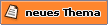  |
Live for Speed Forum -> iRacing -> Allgemeines rund um iRacing.com
|
Alle Zeiten sind MESZ (Sommerzeit)
Gehe zu Seite Zurück
1, 2, 3, 4, 5, 6, 7, 8, 9, 10, 11, 12, 13, 14, 15,
16, 17, 18, 19, 20, 21, 22, 23, 24, 25, 26, 27, 28, 29, 30,
31, 32, 33, 34, 35, 36, 37, 38, 39, 40, 41, 42, 43, 44, 45,
46, 47, 48, 49, 50, 51, 52, 53, 54, 55, 56, 57, 58, 59, 60,
61, 62, 63, 64, 65, 66, 67, 68, 69, 70, 71, 72, 73, 74, 75,
76, 77, 78, 79, 80, 81, 82, 83, 84, 85, 86, 87, 88, 89, 90,
91, 92, 93, 94, 95, 96, 97 Weiter |
|
|
 |
 |

